It’s been awhile since I’ve posted because I’ve been on holidays in Disneyland (the happiest place on earth)!
As I mentioned in my earlier blog post, I tried out using Adobe Spark for the first time! I really enjoyed using the online app and it was very easy to use. Last week, I didn’t know what I wanted to do for presenting definitions for my polynomial unit. We talked about Adobe Spark in class last week, and I realized that I could use this online app for the definitions portion of this unit.
I defined the following terms: Polynomial, leading coefficient, degree of the polynomial, turning points, end behavior, domain and range. I also have visual examples for all of the definitions.
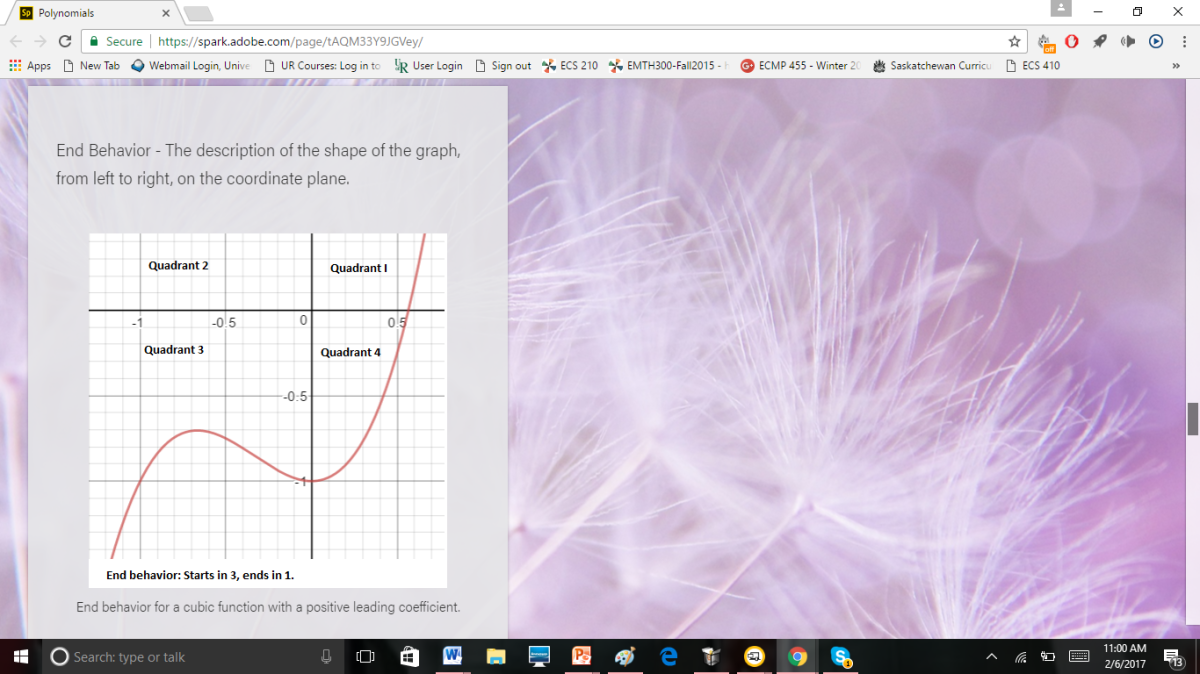
This is an example of what the page I created looks like. It is visually appealing and organized. The definition is there with an example.
After reading Amy Martin’s blog, specifically her post on Educreations, I decided to take this lesson one step further. She talked about having recordings for her students who were not in class or want another refresher on topics. So, I decided to use Screencastomatic to record myself talking about the definitions and examples for my Polynomials unit! Basically, I explained the definitions and examples in the way that I would explain it as if I was in front of a class full of students. This way students can see this video from home if they need a refresher or if they were not there for the lesson. Here is the Screencast I created.
I used Screencastomatic in ECCMP355 for my final summary of learning project. It is a screencast so you can record your voice and what is on the screen. It is very easy to use and I would definitely recommend using it. It is free, but you can upgrade for money. You do need to download it, but it doesn’t take long.
I also decided to use Google Forms for an exit note for students to complete! I created this survey on how confident they were in the new concepts we learned. This is an easy way to figure out where students are at and it’s online so no paper needed!
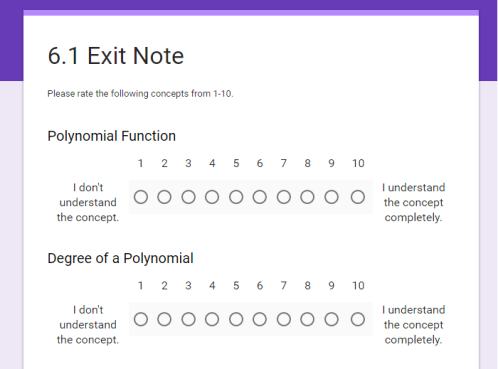
I also used Kahoot to create a formative assessment for students to do. I love Kahoot, it’s free, super easy to use and my kids loved it. I created a Kahoot on the different polynomial characteristics.
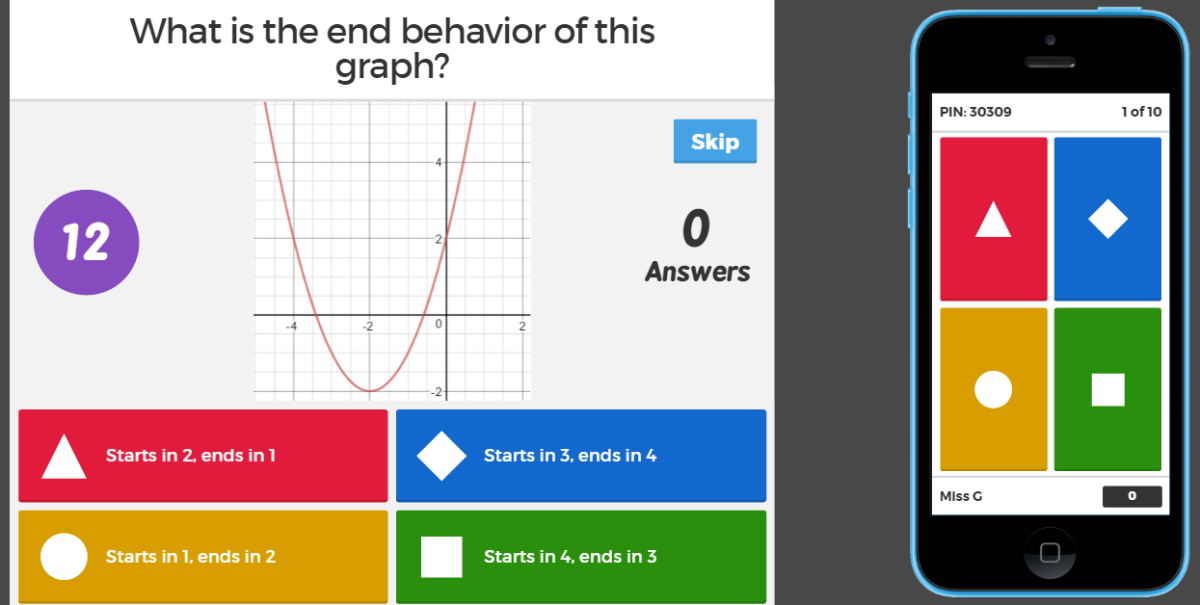
The question, picture and answers can be projected on a whiteboard/Smartboard in the classroom. Then students can use their phones or laptops to pick which answer they think is right. I created another Screencast talking about Kahoot and going through the Kahoot I created.
Also, another thing I love about Kahoot but I don’t think many people know about it, is that you can save the results of the Kahoot and download it onto Excel!
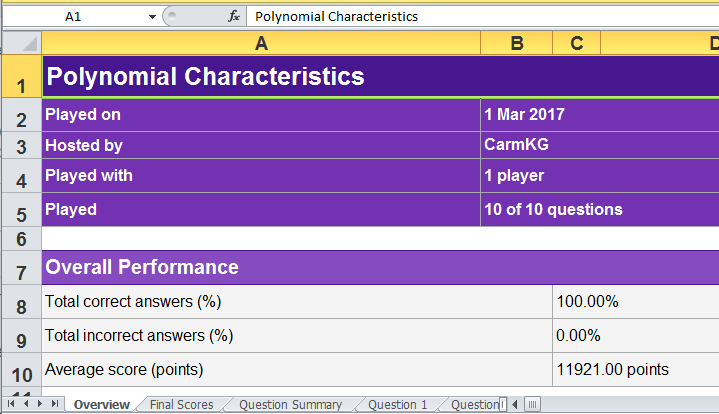
You can see how many players and questions there are. You can see all of the students overall results and also go into each individual question and see the how students did.
I’m excited to continue my unit plan with the next topic which is using graphing calculators and excel to create graphs and answer word problems!
Leave a comment if you have any questions, comments, things I can adapt and other additional thoughts! Have a great day!
A good idea for students to have something outside of class for definitions would be the app Quizlet so they can consistently practice definitions, rather than just the one time!
Great job overall, especially on the secondary stuff to make this feel more valid!
Thanks for the comment! I really like Quizlet and have used it before and I was going to use it for this part of my unit! Unfortunately with the free version of Quizlet you aren’t able to include images into the definitions which is something I was looking for. If I had a classroom of my own, I might have upgraded. If students want to, they could access the Adobe Spark page from their homes if they wanted to view the definitions again.
I like the Kahoot quiz for checking for understanding; one of the problems with Kahoot that I noticed in the field is that students often compete for the fastest answer instead of the most accurate answer. Is there a way of modifying Kahoot so that you can change the weight that is given to a timely answer versus the weight of a quick and correct answer? It always bothered me to see students to carelessly pick something just to win instead of to test their knowledge!
Thanks for the comment! This is definitely a problem that can happen. When creating a Kahoot, you can make it so that students aren’t awarded points at all. That could help take away guessing because students aren’t trying to get points.
Ah! I didn’t know that was an option but I’m glad to hear it. Thanks!
[…] Exploring the Graphs of Polynomial Functions This is the lesson plan I created for 6.1. I made a blog post about 6.1 which involves definitions and characteristics of […]